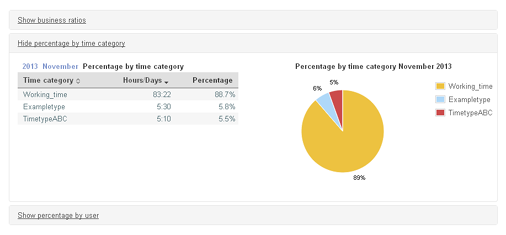Online working time recording - News
Hints for user roles
November 2014
For reasons of space, the
user roles
are sometimes only displayed as abbreviations.
A note with the full role names now provides clarity in case of doubt:
Simply position the mouse pointer over the abbreviation...
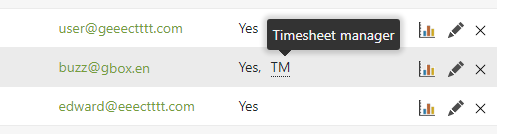
Reworked holiday view
October 2014
The holiday calendar is now displayed ordered by the year. To display the old view with all holidays at once just select "All" in the year selection.
Improved iCal Import
October 2014
The import of time data in iCalendar format has been improved: All-day entries unfortunately often do not contain usable data for the working time import and can now be excluded from the import.
Individual heading line
August 2014
Up to now, the company name has always been used for the heading at the top of the time tracking. The heading line can now be freely designed in the settings.
Exception list for working time models
July 2014
Working time models provide the planned working time for a weekday. Now exceptions can be entered for individual calendar days - so that the target time differ from of the planned working time of the time model for this particular day. Examples of applications are erratic variance from the time model for a day or a short period of time for which the creation of a new time model is not worthwhile.
Vacation entitlement
May 2014
Time recording now also manages vacation days. The leave entitlement can be set individually for each user in days or hours. Paid out leave is also taken into account. The taken leave, remaining leave, etc. are displayed, for example, in the monthly view of the timesheet. Leave entitlement management is switched off by default and can be switched on in the settings.
Improved preset for new time entries
April 2014
The suggested values for new time entries have been improved: Suitable continuous timestamps were already suggested for series entries. Now suitable start and end times are also suggested for individual time entries.
By the way: The time tracking system allows the input of "abbreviated" timestamps, such as 1037 instead of 10:37 or 14 instead of 14:00. See Tips and tricks for personnel time tracking
Custom periods for statistics
April 2014
Statistics could previously be displayed on a monthly or annual basis. Now arbitrary period of time can be specified. This applies specifically to user statistics, client statistics, project statistics and the summary statistics for all time entries.
SEPA migration
February 2014
The introduction of SEPA (Single Euro Payments Area) will come into force on February 1st. Inland bank transfers will then only be possible with IBAN: We have adjusted our invoices accordingly. Nothing will change for our customers from abroad: They can continue to transfer using BIC and IBAN. Please always include the invoice number in the payment information - thank you!
Improved statistics
January 2014
In some statistics, for example the project statistics, an overview of the
time types
(e.g. working hours, time off, etc.) was missing. The time types are now displayed in all
statistics.
We also took the opportunity to improve the display of the statistics for
smartphones
and tablets:
Statistics
can be shown or hidden as required and the display now adapts better to smaller screens.