Online Time Card - News
Import of public holidays
December 2015
Public holidays can now be conveniently added via file import. To do so, click Import Holidays in the holiday list and then select a file in iCalendar format (.ics). All entries contained therein will automatically be imported as holidays.
The iCalendar format is widely used and is supported by Google Calendar and Apple Calendar (iCal), among others.
Balance of hours carried forward
October 2015
When creating the first time entry for a month, a dialogue for transferring the hours balance from
the previous month is now displayed. The display can be permanently switched off using the "Do
not
show again" checkbox.
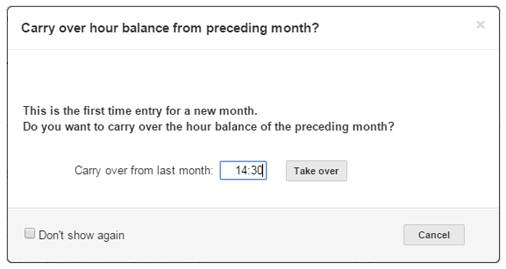
Settings: Manage leave entitlement
October 2015
The option "Manage leave entitlement" has been removed from the settings. The leave management is now turned on by default. The leave entitlement can be set for each user in the users menu as before. The taken leave, remaining leave, etc. is shown as usual, for example in the month view of the timesheet.
Display of current costs
September 2015
The current status of costs of Goodtime is now displayed continuously: To do this, click on "Goodtime Account" in the header of the online time card under Settings (small cogwheel) and then switch to the "Invoices" tab. This display provides an overview of the current status of outstanding costs. You will receive a detailed breakdown by month and number of users on the invoice as usual (annually and after the fact).
Interface for Time Clocks
July 2015
The online time card now offers a simple technical interface for clocking in and out, which can be used to connect time clocks, for example. This new function is switched off by default and must be activated in the time tracking system settings (Security tab) before use.
The interface is implemented as a web service. The technical description (e.g. for software developers) can be found here.
Improved view for mobile devices
May 2015
The display for mobile devices has been improved in the section of time stamps. Time entries can now be created and changed more easily using devices without a keyboard, such as smartphones or tablets.
Search in project list
April 2015
The project list (in the Administration section) can now be searched by project name.
Note: To enable the search for projects in the project selection for time entries, please click on "Project selection for many projects" in the settings (under the "View" tab). This optimised project selection is recommended if the user selects from a large number of projects. (Recommended from one hundred projects per user).
'Collect in an Excel workbook'
February 2015
The exported time tracking data can now be summarised for several employees in a single Excel sheet
using the "Collect in one Excel workbook" option. It is still possible to download the Excel sheets in
a zip file.

New import option
February 2015
Comments for time entries can now be added optionally for the import of time data in the iCalendar format.
The iCalendar format is used, among others, by Apple's Calendar (iCal) and Google Calendar.
New VAT Rates
January 2015
The regulation of VAT on electronic services within the EU is changing: For customers outside Austria and within the EU the VAT rate for the country of origin of the customer will be charged now.
For customers of our online time card system with a valid VAT identification number (VAT ID, often also UID or sales tax ID), we continue to issue an invoice without VAT or sales tax.