
Public Holidays
In the Public holidays menu, you can create or change public holidays for your online time sheet.
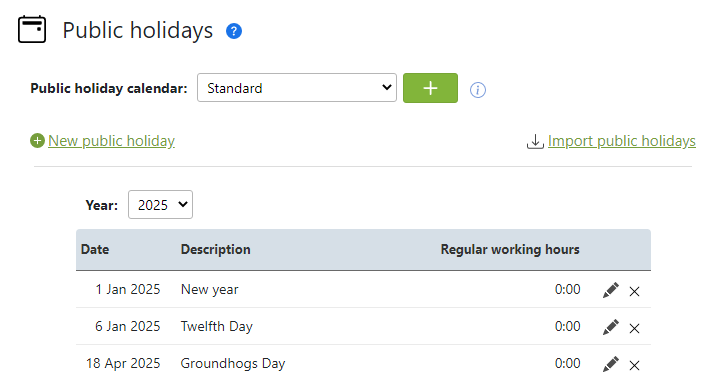
The public holidays are shown in the time sheet. For users with a time model, the public holiday calendar is taken into account when calculating the target hours. If the option also work on public holidaysis activated for a time model, the public holiday list will not be considered.
Standard public holiday calendar
An empty holiday calendar with the name "Default" is always pre -installed. This public holiday calendar is automatically assigned to new users. If you need several public holiday calendars, you can create additional public holiday calendars with the green "plus button". For example, more than one public holiday calendar is needed if the company has a branch in another federal state with different public holidays. The public holiday calendar used for the employee can be changed in the respective user settings in the tab Time modell:
Administration -> User -> tab Time modell -> Public holiday calendar
Create new public holiday
By the link Create new public holiday a new public holiday or day off is created. The new holiday is inserted into the currently selected public holiday calendar. You can declare the public holiday as a full day off work or, optionally, specify a reduced working time.
View pubic holiday calendar for a given year
The public holidays are always displayed for a specific year. Simply select the desired year.
Import public holiday
You can import holidays with an iCalendar file: Click import on Import public holidays. Please note: The imported holidays will be inserted into the currently selected public holiday calendar.
