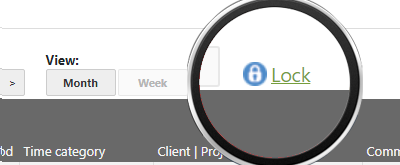Online Time Registration - News
Projects for iCal import
November 2017
When importing time data in the iCalendar format,
now you can optionally specify a project.
All time records of the import file are then assigned to the selected project.
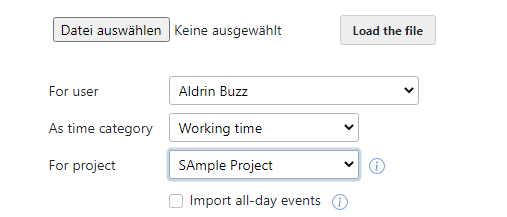
The iCalendar format is used by Apple's Calendar (iCal) and Google Calendar.
Restrict access to IP or domain
August 2017
Access to the time tracking system can now be restricted to specific computers or networks. It is possible to specify multiple IP addresses or domains (separated by spaces) under the Security tab in the Settings. Admins and application managers are exempt from this restriction and retain unrestricted access.
Presentation statistics
August 2017
To make the statistics easier to navigate, long annual selection lists are now automatically shortened to the last ten years. This affects all hourly statistics, such as user statistics or project statistics. Clicking on the "..." link shows the complete annual list.
Business Ratios
June 2017
The efficient entry of business ratios has been improved.
Business ratios can be used to track numerical values (such as travel costs, number of kilometers or material costs) for a time entry. The respective business value types can be freely configured. Business values can be switched on in the settings: In the General tab - Enable business ratios for timestamps.
Online help
June 2017
The online help has been expanded and brought up to date. Our time registration is clearly laid out and intuitive. If you still have any questions, the help provides brief instructions on the individual functions. Context-sensitive help icons lead directly to the relevant help topic within the application.
The Support is happy to help if you cannot find a solution in the help pages.
Lock Month
March 2017
A month can now be closed (e.g. by the employee at the end of each month). The time entries for this month are then locked - i.e. protected from changes.
The function must first be activated in the settings: In the settings (small gear wheel top right)
in the View tab, tick Lockable
time entries.